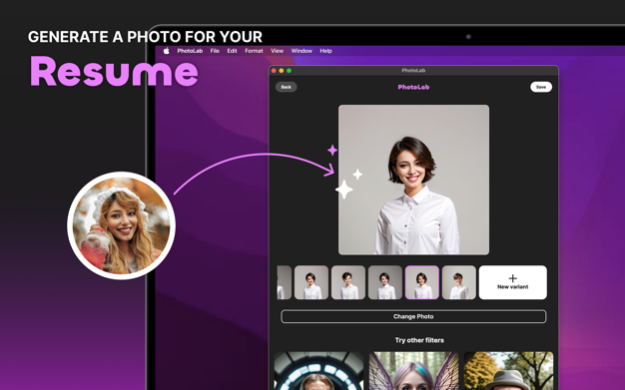PhotoLab - AI Photo Editor Pro
Free Version
Publisher Description
PhotoLab is designed to transform your ordinary selfies into extraordinary AI-generated photos. It has a user-friendly interface and a unlimited range of artistic effects. The app caters to various needs and moods, offering everything from professional-looking images for your CV to fun avatars to share with your friends.
Simple Creation Process:
* Select Your Effect: Begin by exploring and selecting from the wide range of available effects. Whether it's for a professional look or a playful design, there's an effect for every mood. PhotoLab is equipped with an array of artistic filters. You can choose from timeless yearbook effects, vibrant anime styles, festive Christmas themes, and even adventurous racing driver looks.
* Upload Your Photo: Simply upload a selfie or any photo from your gallery. PhotoLab's advanced AI technology is designed to work effectively with just a single image.
* Choose the Format: Decide on the format you want for your avatar – be it square for profile pictures or a standard size for sharing.
* Quick Transformation: In just a few seconds, PhotoLab's powerful AI processes your photo, applying the chosen effect with precision and creativity.
* View the Results: Instantly view different variations of your avatar, all reflecting the chosen effect in unique ways.
* Easy Export and Sharing: Once you find the perfect avatar, you can effortlessly save it to your camera roll or export it directly to your favorite social networks.
PhotoLab is not just an app – it's a gateway to exploring your identity in the digital world. It combines simplicity, creativity, and speed, offering a unique way to express yourself through AI-powered avatars. Whether for professional use or social fun, PhotoLab is your go-to app for avatar creation on iOS.
Subscribe to access to premium app features; subscription details are the following:
• Length: weekly, monthly, yearly
• Your payment will be charged to your iTunes Account as soon as you confirm your purchase
• You can manage your subscriptions and turn off auto-renewal from your Account Settings after the purchase
• Your subscription will renew automatically, unless you turn off auto-renew at least 24 hours before the end of the current period
• The cost of renewal will be charged to your account in the 24 hours prior to the end of the current period
• When canceling a subscription, your subscription will stay active until the end of the period. Auto-renewal will be disabled, but the current subscription will not be refunded
• Any unused portion of a free trial period, if offered, will be forfeited when purchasing a subscription
Terms of Use: https://www.apple.com/legal/internet-services/itunes/dev/stdeula/
About PhotoLab - AI Photo Editor Pro
PhotoLab - AI Photo Editor Pro is a free app for iOS published in the Screen Capture list of apps, part of Graphic Apps.
The company that develops PhotoLab - AI Photo Editor Pro is Giorgia De Giorgi. The latest version released by its developer is 1.0.
To install PhotoLab - AI Photo Editor Pro on your iOS device, just click the green Continue To App button above to start the installation process. The app is listed on our website since 2024-04-27 and was downloaded 0 times. We have already checked if the download link is safe, however for your own protection we recommend that you scan the downloaded app with your antivirus. Your antivirus may detect the PhotoLab - AI Photo Editor Pro as malware if the download link is broken.
How to install PhotoLab - AI Photo Editor Pro on your iOS device:
- Click on the Continue To App button on our website. This will redirect you to the App Store.
- Once the PhotoLab - AI Photo Editor Pro is shown in the iTunes listing of your iOS device, you can start its download and installation. Tap on the GET button to the right of the app to start downloading it.
- If you are not logged-in the iOS appstore app, you'll be prompted for your your Apple ID and/or password.
- After PhotoLab - AI Photo Editor Pro is downloaded, you'll see an INSTALL button to the right. Tap on it to start the actual installation of the iOS app.
- Once installation is finished you can tap on the OPEN button to start it. Its icon will also be added to your device home screen.